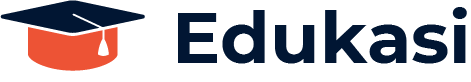Microsoft Word, often referred to simply as Word, is a word processing software developed by Microsoft. It is one of the most widely used applications for creating, editing, formatting, and sharing text documents. As part of the Microsoft Office suite, Word integrates seamlessly with other Office applications, providing robust functionality for a variety of tasks.
Key Features of MS Word:
- Document Creation: Users can create a wide range of documents, including letters, resumes, reports, brochures, and more.
- Editing and Formatting: Word offers extensive editing tools such as spell check, grammar check, and thesaurus. Users can format text with various fonts, sizes, colors, and styles, and organize content with bullet points, numbered lists, and tables.
- Templates: Word includes numerous templates for different types of documents, which help users get started quickly and maintain a consistent format.
- Collaboration: Multiple users can collaborate on a document in real-time, add comments, track changes, and suggest edits.
- Insert Media: Users can enhance documents by inserting images, charts, graphs, tables, hyperlinks, and other multimedia elements.
- Mail Merge: This feature allows users to create personalized documents (such as letters and labels) by merging a template with a data source.
- References and Citations: Word provides tools for creating bibliographies, citations, footnotes, and endnotes, making it useful for academic and research writing.
- Integration: Word integrates with other Microsoft Office applications like Excel, PowerPoint, and Outlook, as well as various cloud services like OneDrive.
- Security: Users can protect documents with passwords, restrict editing, and manage permissions to ensure document security.
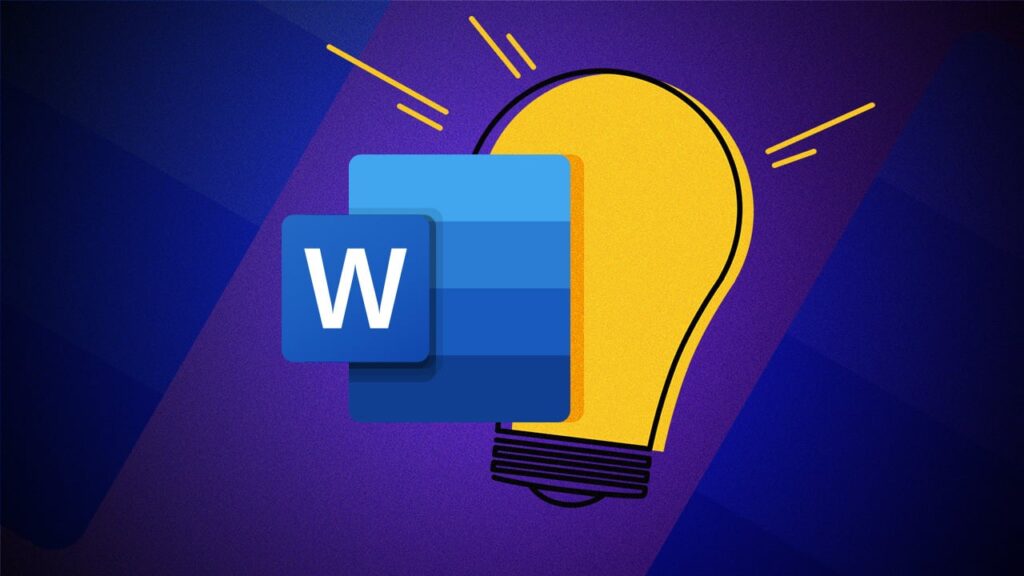
Uses of MS Word:
- Professional Documentation: Businesses use Word for creating formal documents such as reports, proposals, invoices, and meeting minutes.
- Academic Writing: Students and educators use Word to write essays, research papers, dissertations, and other academic works, utilizing tools for citations and formatting.
- Correspondence: Individuals and organizations use Word to write letters, emails, and memos, often using mail merge for bulk communication.
- Creative Writing: Writers use Word for drafting novels, short stories, scripts, and other creative content, benefiting from the rich editing and formatting tools.
- Resumes and Cover Letters: Job seekers use Word to create polished resumes and cover letters with professional templates.
- Brochures and Flyers: Word’s templates and design tools allow users to create marketing materials like brochures, flyers, and newsletters.
- Forms and Surveys: Word can be used to create fillable forms and surveys for data collection.
- Collaborative Projects: Teams use Word’s collaboration features to work together on documents, providing feedback and making collective edits in real-time.
- Legal Documents: Lawyers and legal professionals use Word to draft contracts, agreements, briefs, and other legal documents, often incorporating references and citations.
- Personal Documentation: Individuals use Word for personal documentation, including journals, planners, to-do lists, and more.
Microsoft Word’s versatility and powerful features make it an essential tool for a wide range of personal, educational, and professional tasks.