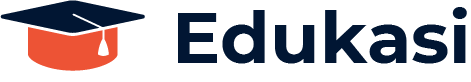Microsoft Excel is a powerful spreadsheet application that offers a wide array of functions for data analysis, calculation, and visualization. Here are the five basic functions of Excel:
1. Data Entry and Management
Excel provides a grid of cells where users can enter, organize, and manage data. Each cell can contain text, numbers, dates, or formulas. The basic functions related to data entry and management include:
- Entering Data: Inputting text, numbers, dates, and other data types into cells.
- Sorting and Filtering: Organizing data in ascending or descending order, and filtering to display only specific records.
- Data Validation: Setting rules for data entry to ensure accuracy and consistency.
2. Formulas and Functions
Excel’s formulas and functions allow users to perform calculations and analyze data efficiently. These include:
- Basic Arithmetic Operations: Using operators like
+,-,*, and/for addition, subtraction, multiplication, and division. - Common Functions: Utilizing built-in functions such as:
SUM(): Adds up a range of cells.AVERAGE(): Calculates the average of a range of cells.COUNT(): Counts the number of cells that contain numbers.MIN(): Finds the minimum value in a range.MAX(): Finds the maximum value in a range.
3. Data Analysis Tools
Excel provides tools for analyzing data and identifying trends and patterns. Key data analysis functions include:
- PivotTables: Summarizing large datasets and exploring data relationships by creating interactive tables.
- Conditional Formatting: Applying formatting rules to cells based on their values, helping to visually highlight important data.
- Data Analysis Toolpak: Offering statistical analysis tools like regression, correlation, and descriptive statistics.
4. Charting and Graphing
Excel allows users to create visual representations of data through charts and graphs. This helps in understanding and communicating data insights effectively. Basic charting functions include:
- Creating Charts: Generating various types of charts, such as bar, line, pie, and scatter plots.
- Customizing Charts: Modifying chart elements like titles, axes, labels, and colors to enhance readability and presentation.
- Dynamic Charts: Creating charts that update automatically when the underlying data changes.
5. Data Sharing and Collaboration
Excel facilitates data sharing and collaboration among users. These functions help in working together on spreadsheets and sharing insights:
- Sharing Workbooks: Allowing multiple users to access and edit the same workbook simultaneously.
- Comments and Notes: Adding comments and notes to cells for better collaboration and communication.
- Protection and Security: Protecting worksheets and workbooks with passwords and setting permissions to control access and editing rights.
These basic functions make Excel a versatile tool for a wide range of tasks, from simple data entry and calculations to complex data analysis and visualization.