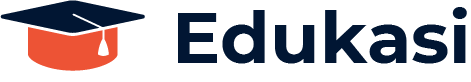Microsoft PowerPoint is a widely used presentation software that helps users create visually engaging and effective presentations. Here are its main uses and importance:
Uses of Microsoft PowerPoint
Creating Presentations
PowerPoint is primarily used to create presentations that combine text, images, graphics, charts, and multimedia. It allows users to organize content into slides and arrange them in a sequence to convey information clearly.Visual Aids for Meetings and Lectures
PowerPoint is used to create visual aids for meetings, lectures, and seminars. By presenting information in a slide format, it helps the audience better understand and retain the content through visual and textual elements.Educational Purposes
In educational settings, PowerPoint is used by teachers and students to create presentations for lectures, assignments, and projects. It helps in structuring educational content in an engaging and interactive manner.Business and Marketing Presentations
Businesses use PowerPoint to create presentations for sales pitches, marketing campaigns, strategic planning, and internal reports. It helps in visually presenting data, strategies, and ideas to stakeholders and clients.Training and Workshops
PowerPoint is used to develop training materials and conduct workshops. It enables trainers to present information in a structured format, incorporating multimedia elements to enhance learning experiences.
Importance of Microsoft PowerPoint
Enhances Communication
PowerPoint helps in effectively communicating ideas and information by combining text with visual elements like images, graphs, and charts. This multi-modal approach helps in clarifying complex information and engaging the audience.Professional Presentation
It allows users to create polished and professional presentations with various design templates and customization options. This is crucial for making a positive impression in business and academic settings.Organizational Tool
PowerPoint helps in organizing information systematically. Users can structure their content into slides, use bullet points and numbering, and create outlines to ensure a logical flow of information.Visual Appeal
The ability to add visuals, animations, and transitions enhances the overall appeal of presentations. This makes the content more engaging and memorable, improving audience retention.Flexibility and Customization
PowerPoint offers a wide range of customization options, including slide layouts, themes, and design elements. This flexibility allows users to tailor their presentations to specific audiences and purposes.Support for Collaboration
PowerPoint facilitates collaboration by allowing multiple users to work on the same presentation. Features such as comments, shared access, and real-time editing support teamwork and feedback.Integration with Other Microsoft Tools
PowerPoint integrates seamlessly with other Microsoft Office applications like Word and Excel. This integration allows users to import data, charts, and text from other documents, making it easier to create cohesive presentations.
Overall, Microsoft PowerPoint is an essential tool for creating and delivering presentations in various contexts, from business and education to personal projects. Its ability to combine text, visuals, and multimedia makes it a powerful tool for effective communication and information sharing.