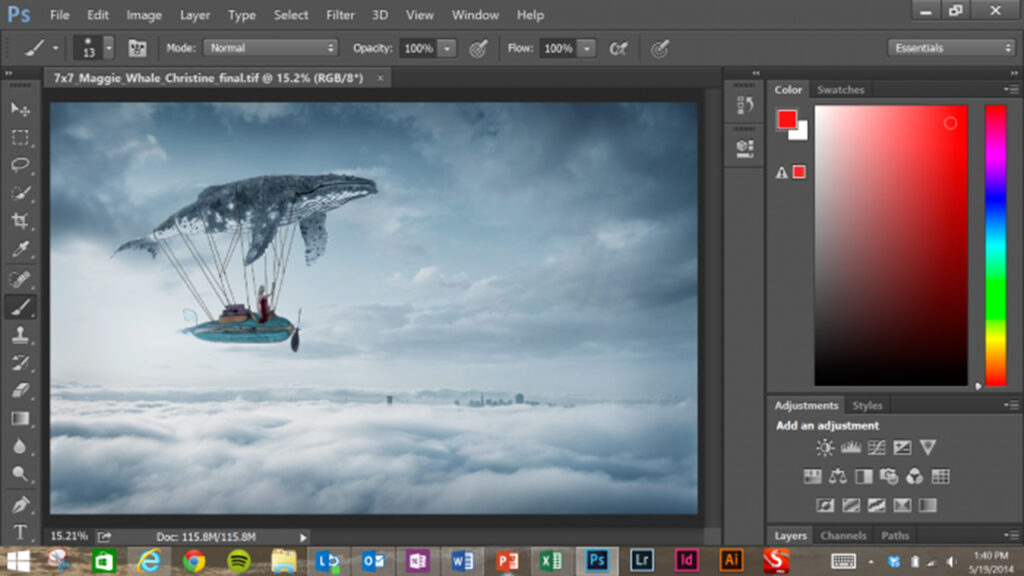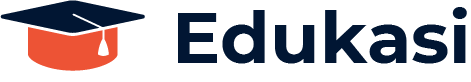To use Adobe Photoshop, start by opening the application and creating or opening a document. Familiarize yourself with the workspace, including the Tools panel for selection, painting, and text, and the Layers panel for managing elements. Use the selection tools to isolate areas, apply adjustments and filters to modify your image, and work with layers to keep edits non-destructive. Utilize the Brush and Type tools for painting and adding text, and employ layer masks for precise editing. Save your work in PSD format for future edits, or export it in formats like JPEG or PNG for sharing. Regular practice and exploring tutorials can enhance your skills