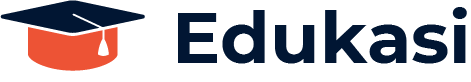Figma is a popular design tool used for creating UI/UX designs, and it offers a variety of features that make it effective for both individual designers and collaborative teams. Here’s an overview of how Figma’s UI/UX design functionalities work:

1. Interface and Tools
- Canvas: This is the central workspace where you create and arrange your designs. It allows for infinite scrolling, so you can work on large or complex projects without being constrained by the size of the screen.
- Frames and Layouts: Frames are like containers or artboards. They can be used to design individual screens or components. Figma also supports layout grids and constraints to help align and structure your designs consistently.
- Components: Components are reusable design elements. When you create a component, you can use instances of it throughout your design. Changes made to the main component will automatically update all instances, making it easy to maintain consistency.
- Auto Layout: This feature helps in creating responsive designs. Auto Layout allows elements within a frame to adapt and adjust their size and position based on the content or parent frame’s size.
- Vector Networks: Figma uses vector networks instead of traditional paths, which provides more flexibility in manipulating shapes and lines. This helps in creating complex vector illustrations and icons.
2. Design Systems and Libraries
- Shared Libraries: Figma allows teams to create and manage design systems with shared styles, components, and assets. Libraries can be published and updated, so team members always have access to the latest design elements.
- Styles: You can define and apply text styles, color styles, and effects consistently across your designs. Updating a style in one place will automatically update all instances where it is used.
3. Integration and Plugins
- Plugins: Figma supports a wide range of plugins that extend its functionality. These can be used for tasks like generating placeholder text, creating icons, or integrating with other tools like Slack or Jira.
- API and Integrations: Figma offers an API for custom integrations and automation, enabling you to connect it with other tools and workflows you use.
4. Accessibility
- Cloud-Based: Figma is a cloud-based tool, meaning you can access your designs from any device with an internet connection. This also means your work is saved automatically, reducing the risk of data loss.
- Cross-Platform: It works on both Windows and macOS, and because it runs in a web browser, it’s also accessible from Linux and other operating systems.
Overall, Figma combines robust design capabilities with powerful collaboration features, making it a versatile tool for modern UI/UX design.