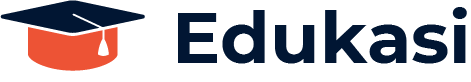Revit vs. AutoCAD: Which Software is Better for Your Design Needs?
In the realm of design and drafting, Revit and AutoCAD are two of the most prominent software tools developed by Autodesk. Each serves distinct purposes and offers unique advantages, leading many professionals to wonder: Is Revit better than AutoCAD? To help you navigate this decision, we’ll compare Revit and AutoCAD, exploring their features, benefits, and best-use scenarios to determine which software might be better suited to your needs.
Understanding Revit and AutoCAD
Revit is a Building Information Modeling (BIM) software designed to support a collaborative approach to building design and construction. It provides a comprehensive platform for creating detailed 3D models that incorporate architectural, structural, and MEP (mechanical, electrical, plumbing) systems.
AutoCAD, on the other hand, is a versatile computer-aided design (CAD) software used for creating detailed 2D and 3D drawings. It is widely recognized for its precision and is used across various industries, including architecture, engineering, and manufacturing.
Revit vs. AutoCAD: Key Differences
- Modeling Approach
- Revit: Revit is based on Building Information Modeling (BIM), which involves creating a detailed digital representation of a building’s physical and functional characteristics. This approach allows for parametric modeling, where changes made to one part of the model automatically update related components. Revit’s model is a living document that integrates architectural, structural, and MEP elements into a single cohesive model.
- AutoCAD: AutoCAD primarily uses 2D and 3D drafting techniques. While it offers powerful tools for creating precise drawings and models, it does not inherently support the BIM approach. Changes in one part of a drawing do not automatically update related elements unless manually adjusted. AutoCAD is more focused on drafting and detailing rather than integrated modeling.
- Collaboration and Coordination
- Revit: Revit excels in collaborative environments. Its BIM capabilities facilitate real-time collaboration among architects, engineers, and contractors. The software supports cloud-based collaboration tools like Autodesk BIM 360, allowing multiple users to work on the same model simultaneously. This integration helps identify and resolve conflicts early in the design process, improving overall project coordination.
- AutoCAD: While AutoCAD does offer collaboration features, such as file sharing and annotations, it does not provide the same level of integrated collaboration as Revit. Coordination among team members often requires external tools or manual updates, which can lead to potential discrepancies and inefficiencies.
- Visualization and Documentation
- Revit: Revit’s 3D modeling and visualization tools allow for realistic renderings and walkthroughs, helping stakeholders visualize the final design. The software also automatically generates construction documentation, including floor plans, elevations, and sections, based on the model. This automated approach ensures consistency and accuracy across all project documentation.
- AutoCAD: AutoCAD is highly effective for creating detailed 2D drawings and precise 3D models. However, generating construction documentation often requires manual updates, which can be time-consuming. While AutoCAD offers visualization tools, they may not be as advanced as Revit’s integrated rendering capabilities.
- Complexity and Learning Curve
- Revit: Due to its BIM-centric approach and extensive feature set, Revit can be complex to learn. Users must become familiar with its parametric modeling, collaborative tools, and integrated workflows. However, once mastered, Revit provides a powerful platform for managing complex design projects and improving overall project efficiency.
- AutoCAD: AutoCAD has a more straightforward learning curve, especially for users familiar with traditional drafting techniques. Its user interface and toolsets are well-established, making it accessible for those who need to create detailed drawings and models without the complexity of BIM.
- Best Use Scenarios
- Revit: Revit is ideal for projects that require a collaborative, integrated approach to design and construction. It is particularly suited for architectural, structural, and MEP design, where coordination and accuracy are critical. Revit’s BIM capabilities make it a valuable tool for large-scale projects and multidisciplinary teams.
- AutoCAD: AutoCAD excels in environments where precise drafting and detailed drawing creation are paramount. It is well-suited for tasks such as creating engineering drawings, product design, and general drafting needs. AutoCAD’s versatility makes it a go-to tool for various industries beyond architecture and construction.
Conclusion: Which is Better?
Determining whether Revit is better than AutoCAD depends on your specific needs and project requirements. If you require an integrated BIM approach with collaborative features and automated documentation, Revit is likely the better choice. Its ability to manage complex projects and enhance coordination among team members makes it a powerful tool for modern design and construction.
On the other hand, if you need a versatile, straightforward tool for precise drafting and detailed drawings, AutoCAD remains an excellent choice. Its long-standing reputation and ease of use make it a valuable asset for a wide range of design and engineering applications.
Ultimately, both Revit and AutoCAD have their strengths and are best used in contexts that align with their capabilities. Understanding these differences can help you make an informed decision and choose the software that best fits your project needs and professional goals.