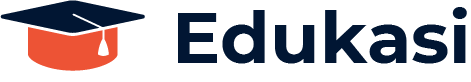A Guide to Learning AutoCAD on Your Own
AutoCAD is a leading computer-aided design (CAD) software used across various industries for creating precise 2D and 3D designs. With its extensive range of features, many people wonder if it’s possible to self-study AutoCAD effectively. The short answer is yes! Self-studying AutoCAD is entirely feasible and can be a rewarding way to gain valuable skills. In this blog post, we’ll explore how you can successfully learn AutoCAD on your own, the resources available, and some strategies to maximize your learning experience.
Why Self-Study AutoCAD?
Self-studying AutoCAD offers several advantages:
- Flexibility: Learn at your own pace and on your own schedule. This is particularly beneficial for working professionals or students with busy schedules.
- Cost-Effective: Avoid the expense of formal training programs and workshops. Many resources for self-study are available for free or at a low cost.
- Personalized Learning: Focus on the areas of AutoCAD that are most relevant to your needs or interests, allowing for a tailored learning experience.
Steps to Self-Study AutoCAD
- Get Familiar with the Basics: Start by understanding AutoCAD’s interface and basic functionalities. Familiarize yourself with the workspace, command line, and essential drawing tools. You can find introductory guides and videos online that walk you through these fundamentals.
- Utilize Online Resources: There is a wealth of online resources available for self-studying AutoCAD:
- Video Tutorials: Platforms like YouTube have countless AutoCAD tutorials covering everything from basic commands to advanced techniques. Channels like “CAD in black” and “The CAD Geek” offer valuable content for beginners.
- Online Courses: Websites like Udemy, Coursera, and LinkedIn Learning provide structured courses on AutoCAD. These courses often include video lessons, quizzes, and practical exercises.
- Official Documentation: Autodesk offers extensive documentation and help guides that can be very useful for understanding specific features and troubleshooting issues.
- Practice Regularly: Hands-on practice is crucial when learning AutoCAD. Work on small projects or exercises to apply what you’ve learned. Start with simple tasks like creating basic shapes and gradually move on to more complex designs. Practice will help reinforce your skills and build confidence.
- Join Online Communities: Engage with online AutoCAD communities to connect with other learners and professionals. Forums like the Autodesk Community, Reddit’s r/AutoCAD, and various social media groups provide platforms to ask questions, share experiences, and get advice.
- Use AutoCAD’s Built-in Tools: AutoCAD includes a range of built-in tools and tutorials. Explore these resources within the software to get additional guidance and tips. The help feature and command reference can be particularly useful for learning new commands and troubleshooting.
- Work on Real-World Projects: Apply your skills to real-world projects or personal design ideas. Whether it’s drafting a floor plan, designing a product, or creating a 3D model, practical application helps solidify your understanding and gives you tangible results to showcase.
- Seek Feedback and Improvement: Share your work with peers or mentors to get constructive feedback. Use this feedback to improve and refine your skills. Participating in design challenges or contests can also be a great way to test your abilities and gain experience.
Challenges and How to Overcome Them
While self-studying AutoCAD is feasible, you may encounter challenges such as:
- Overwhelm with Features: AutoCAD has a wide range of features, which can be overwhelming. Focus on mastering one tool or function at a time and gradually expand your knowledge.
- Technical Issues: You might run into technical issues or bugs. Utilize online forums and Autodesk’s support resources to troubleshoot and resolve problems.
- Lack of Structured Guidance: Without formal instruction, you might miss some key concepts. Use online courses and tutorials to provide a structured learning path and fill in any gaps.