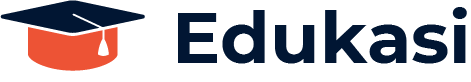A Comprehensive Guide for Beginners
AutoCAD is a powerful and widely used software in the world of design and drafting, but many prospective users wonder: is AutoCAD easy to learn? The answer to this question depends on several factors, including your background, the resources you use, and your commitment to mastering the software. In this blog post, we’ll explore what makes AutoCAD accessible for beginners and offer tips to help you navigate the learning curve.
Understanding AutoCAD
AutoCAD, developed by Autodesk, is a leading computer-aided design (CAD) software used for creating 2D and 3D designs. It is essential in various fields, including architecture, engineering, and product design. With its extensive features and tools, AutoCAD can be both powerful and complex. However, its learning curve can be managed with the right approach and resources.
Factors Influencing the Learning Curve
- Previous Experience with CAD Software: If you have experience with other CAD software, transitioning to AutoCAD may be smoother. Many CAD principles are transferable, so familiarity with design concepts can make learning AutoCAD easier. For those new to CAD, starting from scratch might require more time and effort.
- Complexity of Features: AutoCAD offers a wide range of features, from basic drawing tools to advanced 3D modeling capabilities. Beginners can start with the fundamental tools and gradually explore more complex features as their skills develop. The software’s interface is designed to be user-friendly, allowing new users to focus on core functionalities initially.
- Learning Resources: The availability of learning resources can significantly impact how quickly you grasp AutoCAD. Autodesk provides extensive documentation, tutorials, and online forums to help beginners get started. Additionally, many third-party platforms offer courses, video tutorials, and practice exercises tailored to different skill levels.
Tips for Learning AutoCAD
- Start with the Basics: Begin by familiarizing yourself with the AutoCAD interface and basic tools. Learning how to navigate the workspace, use fundamental drawing commands, and create simple shapes will build a solid foundation. Focus on understanding the core functionalities before diving into more advanced features.
- Take Advantage of Tutorials: Utilize online tutorials and courses to guide you through the learning process. Many tutorials are designed specifically for beginners and offer step-by-step instructions to help you master essential skills. Platforms like YouTube, LinkedIn Learning, and Udemy provide valuable resources for AutoCAD learners.
- Practice Regularly: Practice is key to mastering AutoCAD. Work on small projects or exercises to reinforce your skills and gain hands-on experience. As you become more comfortable with the software, challenge yourself with more complex tasks to enhance your proficiency.
- Join Online Communities: Engaging with online AutoCAD communities can provide support and insights from experienced users. Forums, social media groups, and professional networks offer opportunities to ask questions, share experiences, and learn from others in the field.
- Use AutoCAD’s Built-in Help: AutoCAD includes a comprehensive help system and built-in guides. Take advantage of these resources to find answers to specific questions or troubleshoot issues you encounter. The help system can be a valuable tool for self-directed learning.
- Enroll in Formal Training: For a more structured learning experience, consider enrolling in formal AutoCAD training programs or workshops. These courses are often led by experts and provide in-depth instruction on various aspects of the software.
The Verdict: Is AutoCAD Easy to Learn?
While AutoCAD offers a wide array of features that can initially seem overwhelming, it is designed with user accessibility in mind. With the right resources and a commitment to practice, learning AutoCAD is achievable for most individuals. The software’s interface is intuitive, and its extensive support materials make it possible to master the basics relatively quickly.
In summary, AutoCAD is not necessarily easy to learn in the sense that it requires effort and dedication, but it is definitely manageable. By starting with the basics, utilizing available resources, and practicing regularly, you can navigate the learning curve and harness the power of AutoCAD in your design and drafting projects. Whether you’re an aspiring architect, engineer, or designer, mastering AutoCAD opens up a world of possibilities in the realm of computer-aided design.