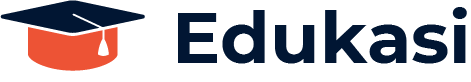“Google Awards” is an advertising platform offered by Google that allows businesses and marketers to promote their products and services on the Google search engine and other Google-affiliated websites. Using Google Ads, businesses and marketers can create targeted ads that reach specific audiences based on factors such as location, demographics, interests, and more. The platform operates on a pay-per-click model, where advertisers pay only when someone clicks on their ad. By effectively using Google Ads, businesses and marketers can improve their online visibility, drive more clicks and conversions, and ultimately grow their business. The platform offers a variety of advertising options, including search ads,
display ads, video ads, and mobile app ads, as well as advanced features such as remarketing and analytics.

It sounds like you’re referring to a Google Ads course rather than “Google Awards.” Google Ads (formerly Google AdWords) courses typically cover how to create, manage, and optimize ads on Google’s advertising platform. Here’s how you can create and structure a Google Ads course:
1. Course Overview and Goals
- Objective: Provide participants with the skills needed to effectively use Google Ads to drive traffic and achieve marketing goals.
- Target Audience: Marketers, business owners, digital marketing students, and anyone interested in mastering Google Ads.
2. Course Content Outline
- Introduction to Google Ads
- Overview of Google Ads
- Importance and benefits of Google Ads
- Key terms and concepts
- Setting Up Your Google Ads Account
- Creating a Google Ads account
- Navigating the Google Ads interface
- Setting up billing and account structure
- Keyword Research and Selection
- Understanding keywords and match types
- Using Google Keyword Planner
- Competitor analysis
- Creating Effective Ads
- Writing compelling ad copy
- Designing responsive search ads and display ads
- Crafting effective call-to-actions (CTAs)
- Campaign Types and Structures
- Search campaigns vs. Display campaigns
- Setting up search, display, video, and shopping campaigns
- Campaign and ad group structure
- Bidding and Budgeting
- Understanding bidding strategies (manual vs. automated)
- Setting budgets and bids
- Monitoring and adjusting bids
- Targeting and Audience Segmentation
- Demographic, geographic, and interest-based targeting
- Creating and using audience lists
- Remarketing strategies
- Analytics and Performance Tracking
- Using Google Analytics with Google Ads
- Key performance metrics (CTR, CPC, CPA, ROI)
- Analyzing and interpreting reports
- Optimization Techniques
- A/B testing and experimentation
- Ad and landing page optimization
- Leveraging data for continuous improvement
- Advanced Strategies and Best Practices
- Smart campaigns and AI-driven features
- Multi-channel marketing integration
- Case studies and real-world examples
- Course Review and Certification Preparation
- Summary of key concepts
- Practice questions and mock exams
- Preparing for Google Ads certification
3. Course Delivery Methods
- Video Lessons: Pre-recorded tutorials and demonstrations.
- Live Webinars: Interactive sessions with Q&A.
- Text-Based Content: Comprehensive guides, articles, and case studies.
- Interactive Quizzes: Tests to reinforce learning and assess progress.
- Practical Assignments: Hands-on projects and campaign creation exercises.
4. Certification
Offer guidance on how to obtain Google Ads certification through the Google Skillshop (formerly Google Academy for Ads). This can be an added value for participants who wish to validate their skills.
5. Marketing Your Course
- Website: Create a dedicated landing page with course details and enrollment options.
- Social Media: Promote the course on platforms like LinkedIn, Facebook, and Twitter.
- Email Marketing: Send targeted emails to your subscriber list.
- Webinars and Workshops: Host free introductory sessions to attract potential students.
By structuring your Google Ads course with these elements, you can provide a comprehensive and valuable learning experience for your participants.